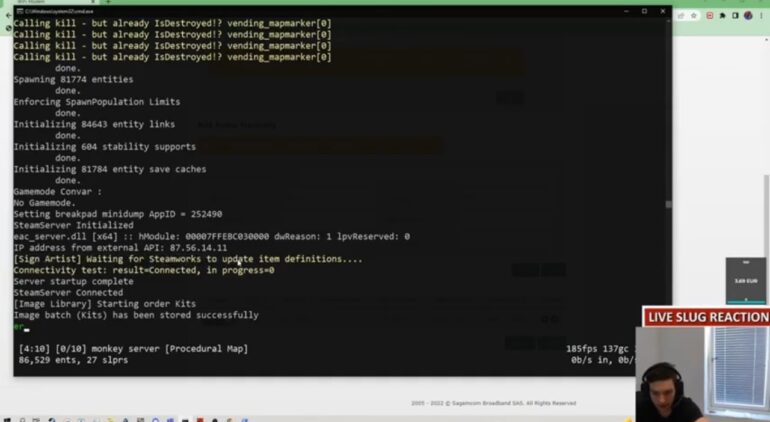
RUST SERVER FIX “Could not establish a TCP connection” NEW FIX IN DESC
new fix 2: https://youtu.be/ZWIAXYovJ8E
other fix 6 min : https://youtu.be/jRjSO0jpPfk
In this guide, I’ll show you how to get rid of the tcp error in Rust in just 7 min.
I’ll show you how 2 in no time, and by the end of the video, you’ll be able to host ur own server hopefully :D!
PLS Subscribe
PLS Subscribe
config
echo off
:start
C:UsersjDesktopBRUHTESTsteamcmdsteamcmd.exe +force_install_dir C:UsersjDesktopBRUHTESTrustserver +login anonymous +app_update 258550 +quit
RustDedicated.exe -batchmode +server.port 28015 +server.level “Procedural Map” +server.seed 150 +server.worldsize 4250 +server.maxplayers 10 +server.hostname “Canadian-Server” +server.description “Canadian server på banen!” +server.headerimage “https://wallpaper.dog/large/20545262.jpg” +server.identity “Canadian Rust” +rcon.port 28016 +app.port 28017 +rcon.password whatthedog +rcon.web 1
goto start
00:00 portforwarding on router
02:04 skip this stuff
05:55 tcp error gone
╔═╦╗╔╦╗╔═╦═╦╦╦╦╗╔═╗
║╚╣║║║╚╣╚╣╔╣╔╣║╚╣═╣
╠╗║╚╝║║╠╗║╚╣║║║║║═╣
╚═╩══╩═╩═╩═╩╝╚╩═╩═╝
▬▬▬▬▬▬▬▬▬▬▬▬▬▬▬▬▬▬▬▬▬▬▬▬▬▬▬▬▬
Video filmed by Nvidia shadowplay
Video edited by me in Vegas 17 pro
▬▬▬▬▬▬▬▬▬▬▬▬▬▬▬▬▬▬▬▬▬▬▬▬▬▬▬▬▬
#rust #server #portforwarding #static #ip #ips #steamcmd #steam #windows #it #rustserver
Views:15644
Taqs:how to make a rust server for free,how to make a rust server 2022,how to make a rust server,how to make rust server,how to create a rust server,how to setup a rust server,rust server for free,how to host a rust server,how to setup rust server,online rust server,how to start rust server,rust server tutorial 2020,local rust server,portforwarding rust server,window rust server,private rust server,rust,rust server,free rust server,rust servers
コメント
コメント (19)
トラックバックは利用できません。









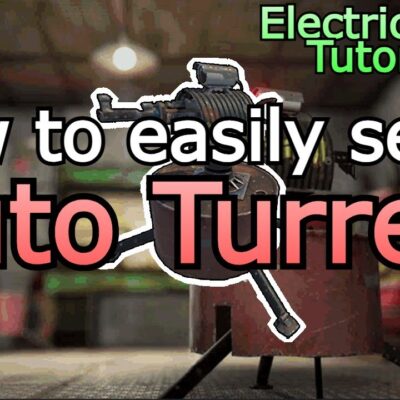











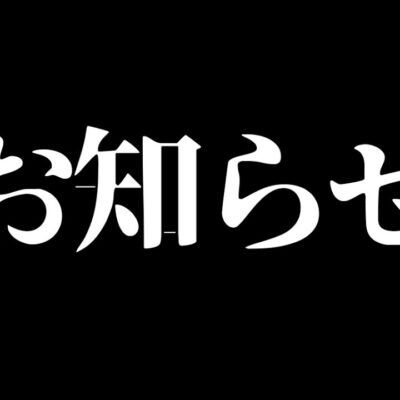



if it did not work try this…. https://youtu.be/jRjSO0jpPfk
I have Starlink and they don’t have Port forwarding!!!!!! what can i do now?
Rnjyb,elm j,mzcybnt xnj ghjbc[jlbn yf ‘njv dbltj&
Worked a charm, very clear and to the point, thank you! I am an absolute dullard when it comes to computer stuff and even I was able to follow this ahahaha 10/10
On my Port Forwarding Table I’ve got {NAME} {PROTOCOL} {WAN PORT} {LAN PORT} {SOURCE IP} {DESTRINATION IP} and I dont know what to fill in these with.
Can someone help
what did you enter in the External host field?
сука почему ты так быстро ну
FREE SUB THANK YOU IT TOOK TOO LONG TO FIGURE OUT THE ISSUE
I don’t think I understood much anything here :/
what to put in Internal Interface?
Min gør det stadigvæk, har sat det op flere gange uden held… Det er virkelig mærkeligt, for det burde seriøst virke xd
thanks for very useful info, but somehow im still gives me the “could not establish a tcp connection error” so my guess where the problem would be is in my server batch file, would it be to much to ask for u to copy and paste ur local server batch file here in the comments? cuz this is starting to be frustrating….
much love<3
I’m on a At&t router and it shows only “Global Port Range” “Base Host Port” and Protocol I have no clue how and what I’m supposed to do if anyone can help please do, and they all have a cap of 5 numbers.
My router website shows something different than yours, It doesn’t say External/Internal Port but instead says “Public Port Range” and “Lan Port” What should I do. (The lan port doesen’t have a range but the website even allows tcp/udp
Do you, or anyone, know how to do this on the verizon router g1100?
thk for this video, Do you know how to choose the version you want installed on your server?
I did the same and I still have the same problem, any solution?
still dosnt work i type in my Gateway ip and it says cannot find website or something
How do I look up my router