
Complete Setup Guide for RustPlusPlus Discord Bot
Welcome to our comprehensive tutorial on setting up the RustPlusPlus Discord Bot! This step-by-step guide will walk you through every crucial aspect, from initial download to final deployment.
LINKS
[1] https://git-scm.com/downloads
[2] https://nodejs.org/en/download
[3] https://discord.com/developers/applications
[4] https://github.com/alexemanuelol/rustplusplus.git
[5] https://discord.gg/M4TgWQzN5V
TIMESTAMPS
0:00 Intro
0:19 Download and Install Git
1:02 Download and Install Node.js
1:29 Setup a Discord Bot
3:26 Clone and Install RustPlusPlus
5:41 Thanks for watching
DISCLAIMER
This tutorial is created with RustPlusPlus Bot Version 1.15.0 in mind. Due to the continuous development and updates, some steps may differ in future versions. Always refer to the official RustPlusPlus documentation for the most current information ( https://github.com/alexemanuelol/rustplusplus/blob/master/docs/documentation.md ).
NEED HELP?
Got questions or need further assistance? Don’t hesitate to leave a comment below or join our Discord community ( https://discord.gg/M4TgWQzN5V ).
Views:20989
Taqs:rust,bot,rust+,rustplus,rust++,rustplusplus,free
コメント
コメント (53)
トラックバックは利用できません。
when trying to turn on in-game in the discord it says interaction failed?
‘”node”‘ is not recognized as an internal or external command,
operable program or batch file.
it worked for quite a while but now i get this error, how do fix?
nice ty
Thanks a lot!)
Hey man im pretty Computer illiterate but i would like to join the discord and get the bot set up
I am getting this error and the bot have perms
2025-6-25 00:45:37 INFO: LOGGED IN AS: rustplusplus#7248
2025-6-25 00:45:38 WARNING: Ignored setAvatar
2025-6-25 00:45:38 WARNING: Ignored setNickname
2025-6-25 00:45:38 INFO: Successfully registered application commands for guild: 1387197228166152212.
2025-6-25 00:45:38 ERROR: Could not create category: rustplusplus
2025-6-25 00:45:38 ERROR: TypeError: Cannot read properties of undefined (reading ‘id’)
when i finished (and im sure theres no mistakes) and did “npm start run”
> rustplusplus@1.22.0 start
> ts-node . run
2025-6-23 12:42:56 ERROR: {}
C:UsersPCDesktoprustplusplus>
how do i connect steam and bot?
when i press pair in game nothing happens, i have the bot running.
when to use it again, do I have to use the command “npm start run” again ?? or can npm start work ??
ERROR: {“code”:”DEPTH_ZERO_SELF_SIGNED_CERT”}
Yo, bei mir steht “Die Datei “C:Program Files/Git/cmdgit.exe” ist gültig aber sie ist für einen anderen Computertypen als den aktuellen bestimmt. (Ich habe windows 11)
return RangeError(“index out of range: ” + reader.pos + ” + ” + (writeLength || 1) + ” > ” + reader.len);
^
RangeError: index out of range: 10 + 10 > 10
idk what do
could u please update the bot , it started crashing after a while requiring a full reinstall to fix , also npm audit says that there a many high/severe/critical vunrabilities with the dependencies , npm audit fix , fixes some but not all and makes the bot crash even more often , and npm audit fix –force breaks the bot completly , i love your work i wish i can contribute in fixing it but i lack the know how , i apreciate your effort !!
is it 24/7?
after start run nothing happen
2025-4-25 12:22:05 ERROR: {“code”:”DisallowedIntents”}
what a great video. thanks it worked perfectly
help
ERROR: {“code”:”TokenInvalid”}
Just curious does anyone know how to add or adjust commands? I cant find it in the manual and want to see the time left until nightime and vending machine notifications and add custom commands like I have seen in popular rust creator videos they have more commands just what is provided.
ERROR: {“code”:”TokenInvalid”}
throw util.ProtocolError(“missing required ‘queuedPlayers'”,{instance:m})
^
CustomError [ProtocolError]: missing required ‘queuedPlayers’
at Object.CustomError [as ProtocolError] (C:UsersAdministratornode_modules@liamcottlerustplus.jsnode_modulesprotobufjssrcutilminimal.js:266:20)
at Type.AppInfo$decode [as decode] (eval at Codegen (C:UsersAdministratornode_modules@protobufjscodegenindex.js:50:33),
at Type.decode_setup [as decode] (C:UsersAdministratornode_modules@liamcottlerustplus.jsnode_modulesprotobufjssrctype.js:507:25)
at Type.AppResponse$decode [as decode] (eval at Codegen (C:UsersAdministratornode_modules@protobufjscodegenindex.js:50:33),
at Type.AppMessage$decode [as decode] (eval at Codegen (C:UsersAdministratornode_modules@protobufjscodegenindex.js:50:33),
at WebSocket.
at WebSocket.emit (node:events:507:28)
at Receiver.receiverOnMessage (C:UsersAdministratornode_moduleswslibwebsocket.js:1220:20)
at Receiver.emit (node:events:507:28)
at Receiver.dataMessage (C:UsersAdministratornode_moduleswslibreceiver.js:569:14)
at Receiver.getData (C:UsersAdministratornode_moduleswslibreceiver.js:496:10)
at Receiver.startLoop (C:UsersAdministratornode_moduleswslibreceiver.js:167:16)
at Receiver._write (C:UsersAdministratornode_moduleswslibreceiver.js:94:10)
at writeOrBuffer (node:internal/streams/writable:570:12)
at _write (node:internal/streams/writable:499:10)
at Writable.write (node:internal/streams/writable:508:10)
at Socket.socketOnData (C:UsersAdministratornode_moduleswslibwebsocket.js:1355:35)
at Socket.emit (node:events:507:28)
at addChunk (node:internal/streams/readable:559:12)
at readableAddChunkPushByteMode (node:internal/streams/readable:510:3)
at Readable.push (node:internal/streams/readable:390:5)
at TCP.onStreamRead (node:internal/stream_base_commons:189:23) {
when i open the index.js file i get an error from windows script host. i have windows 10 so I don’t know how use the editor app your using so I used notes. but I cant choose how to open the file In notes
Can i host it somewhere so i dont need to have it open?
some reason anit wrking in game when i do !time or !cargo any ideas?
does command prompt need to stay opened during use?
Bot is not doing anything? No text/announcements ingame or in discord
i have ‘ERR_REQUIRE_ESM” how fix that?
I just retried the entire, thing and first I got the ENOENT no such file or directory, and then I tried the npm i -g npm, and it still said the same thing. BUT now, It says ERROR: {“code”:”TokenInvalid”}. And I retried and did all the steps carefully,
I tried again to do this, and this time, when I did npm start run, It gave me the ENOENT no such file or directory, and then I tried the npm i -g npm, and it still said the same thing. Please help.
when I do npm start run part, it just says “2024-11-10 21:05:25 ERROR: {“code”:”TokenInvalid”}”. Can someone please help me I don’t know what this means. Is it because I waited around 7 days to retry this?
Can someone please help?
When I follow the steps at 4:10
I do cd onedrive,
then cd desktop,
and then I do npm install and it just gives me the errors in the pinned comment.
And when I do npm i -g npm and run it it says “25 packages are looking for funding”
and then I do npm install again after, and it just gives another error.
Can someone please help?
Thanks for the guide, but after 3 days the error appeared
“ERROR: SyntaxError: Unexpected token ”, “”… invalid JSON”
And I haven’t found anything about this 🙁
for the fix you pinned that doesn’t work for me?
is this working?
ERR_REQUIRE_ESM?? what is this
how to add a smart switch ?
I followed the video and I keep getting FCM-listener Host will start in 5 seconds for guild Id. It wont launch any servers past this point but I have all the server channels made and bot working. it goes online but not getting any reception from the servers to rustplusplus. Help
can I close the Cmd once done or is it required? Followed everything to the T and installation looks complete. But how do i know its working?
How does it know what map/server to use? do i need to choose one?
How do I change the discord server the bot is conencted to?
is there a way so its 24/7 online
error occurs on npm start run command
2024-6-14 19:13:02 INFO: LOGGED IN AS: rustplusplus#7699
2024-6-14 19:13:03 WARNING: Ignored setNickname
2024-6-14 19:13:03 INFO: Successfully registered application commands for guild: GUILDNUMBERHERE.
2024-6-14 19:13:03 ERROR: Could not create category: rustplusplus
2024-6-14 19:13:03 ERROR: TypeError: Cannot read properties of undefined (reading ‘id’)
do i have to connect it to the server im playing or it knows automaticly as i join
after i do the start run it just shows up with bunch of errors?
when im trying to pair it in game the pop up on server discord isnt showing up. do i have to link my steam account with the discord one?
how do i make it work again after i restarted my pc it doesnt work
ERROR: {“code”:”DisallowedIntents”} help
I actually stopped using this and came back to it. managed to delete and reinstall it and it worked up to credentials. When I go to update credentials it says the application isn’t responding. Any suggestions?
help error
> rustplusplus@1.16.0 preinstall
> npx npm-force-resolutions
npm ERR! code ENOENT
npm ERR! syscall lstat
npm ERR! path C:UsersRomanAppDataRoamingnpm
npm ERR! errno -4058
npm ERR! enoent ENOENT: no such file or directory, lstat ‘C:UsersRomanAppDataRoamingnpm’
npm ERR! enoent This is related to npm not being able to find a file.
npm ERR! enoent
npm ERR! A complete log of this run can be found in: C:UsersRomanAppDataLocalnpm-cache_logs2024-04-16T19_55_12_511Z-debug-0.log
npm ERR! code 4294963238
npm ERR! path C:UsersRomanDesktoprustplusplus
npm ERR! command failed
npm ERR! command C:Windowssystem32cmd.exe /d /s /c npx npm-force-resolutions
npm ERR! A complete log of this run can be found in: C:UsersRomanAppDataLocalnpm-cache_logs2024-04-16T19_55_04_085Z-debug-0.log
C:UsersRomanDesktoprustplusplus>
also getting an npm install error
npm install throws out errors
after npm-force-resolutions
I get errors
can you help when i pair with server the message comes but when i click connect it automaticly disconnects
it dont work for me i get heaps of errs and stuff plz help









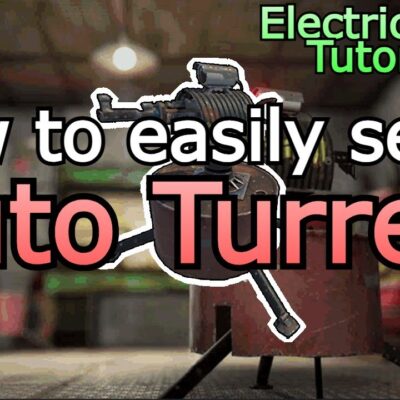















Some Users experience a bug by node.js. The Error will say “ENOENT: no such file or directory, lstat ‘C:Users