
How to use IFTTT – Rust PC (2021)
#rust #IFTTT #tutorial
FORGOT TO MENTION: the video showed me triggering because I used the default HBHF settings. If you only want those to trigger that don’t have TC access, equip wire tool–press/hold E on HBHF–select “Exclude Authorized”.
Had SO MUCH FUN setting up IFTT (If This, Then That) with Rust and doing a bunch of things: sending automated phone calls with custom messages for offline raids, turning my lights on/off automatically based on smart alarms and turning my lights on/off using the Rust+ app. Enjoy!!!
IFTTT: https://ifttt.com/home
Coalition Gaming Smart Life setup: https://www.youtube.com/watch?v=cnnWSI1vEYk
Smart Plugs (Amazon): https://www.amazon.com/dp/B07FVST9YN?psc=1&ref=ppx_yo2_dt_b_product_details
0:46 – IFTTT Setup
2:15 – IFTTT Phone Call HBHF Setup
5:58 – Smart Light HBHF Setup
9:34 – Smart Light and Rust+ Control Setup
✅ Twitch: https://twitch.tv/mr_bengals ✅
✅ Discord: https://discord.gg/YuYqTWD ✅
✅ Twitter: https://twitter.com/DudeBengals ✅
Gear:
GPU: EVGA GeForce RTX 2080 Ti
CPU: Intel Core i9-9900K 8-Core, 16-Thread, 3.6 GHz
Motherboard: GIGABYTE Z390 AORUS MASTER LGA 1151
RAM: Corsair Vengeance RGB Pro 64GB (4 x 16GB) DDR4-3200 PC4-25600 CL16 Dual Channel Desktop Memory Kit
Mouse: Logitech G Pro Wireless Gaming Mouse
Keyboard: Logitech K120
Monitors (2x): Acer Predator XB241H
Views:6694
Taqs:how to play rust,rust how to get started,rust starter guide,rust electricty,ifttt,rust ifttt tutorial,rust ifttt,rust ifttt automation,how,to,use,ifttt tutorial,rust pc 2021,rust console gameplay,rust automation
コメント
コメント (19)
トラックバックは利用できません。










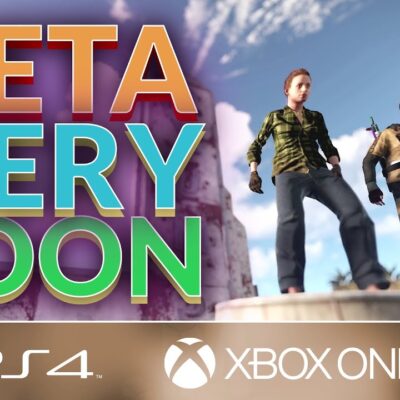

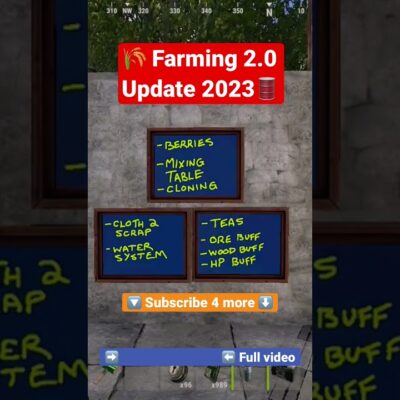


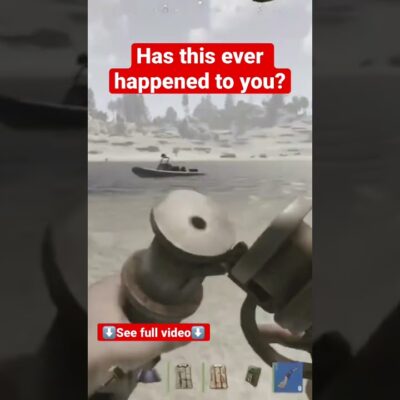






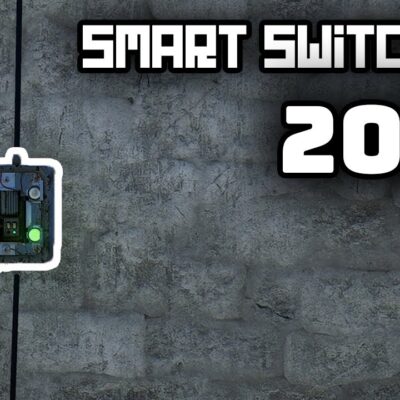
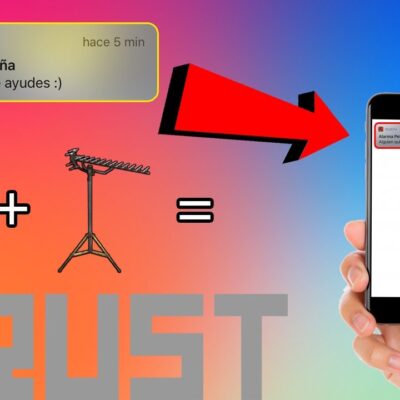

*LINKS TO OTHER IFTTT RUST TUTORIALS! 🙂 *
IFTTT Rust Tutorials: https://www.youtube.com/playlist?list=PL3_WSMBAYhuo7DYwyuj5sLIaWDtqyuK5I
IFTTT Rust Raid Notification: https://www.youtube.com/watch?v=spgvqGLj93s&list=PL3_WSMBAYhuo7DYwyuj5sLIaWDtqyuK5I&index=3&t=153s
IFTTT Rust Discord Notification: https://www.youtube.com/watch?v=pS9jHSmIOr0&list=PL3_WSMBAYhuo7DYwyuj5sLIaWDtqyuK5I&index=3
IFTTT Rust Lights Notification: https://www.youtube.com/watch?v=coSPY9ih2Fk&list=PL3_WSMBAYhuo7DYwyuj5sLIaWDtqyuK5I&index=1&t=4s
Anyway to make google home recognize voice commands like “turn on lights in rust”? I see alexa have built in things for this, but i dunno with google
I was able to get my IRL garage door to open via rust button!
i havent set up the ifttt stuff yet but i have a couple switches. one for turrets. one for sam turret. one for spotlights and one to trigger tesla coils after my smart alarm tells me someone is in my base
Rust is more addictive than heroin- with this people will never truly be offline
Sheshhhh
is it possible to combine this with a discord bot that then writes a message pinging the whole group?
Just found your channel thru the community updates in Rust. How have I not known about you yet?!
Rust already takes up 50% of my life I don’t need the game calling me. Saying that this is pretty cool and I will probably set it up thanks for the time for making the tutorial
I set up an alarm that comes from my amazon Alexa whenever a smart alarm gets an unput. Great vid. I did the phone one too but I decided that an alarm for when Im sleeping would be cooler.
You… you’ve been algorythmed…
hell ya awesome content Mr bengals keep killing it!
Great video, easy to follow, and funny too. Great work soldier! *salutes*
**FORGOT TO MENTION**
the video showed me triggering because I used the default HBHF settings.
If you only want those to trigger that don’t have TC access, equip wire tool–press/hold E on HBHF–select “Exclude Authorized”.
This is really cool!
Thanks for this bengals, this helped alot 🙂
**grinding at 4am** “hey heh begol is bot” **shuts of irl lights from rust**
2nd :p
Pog