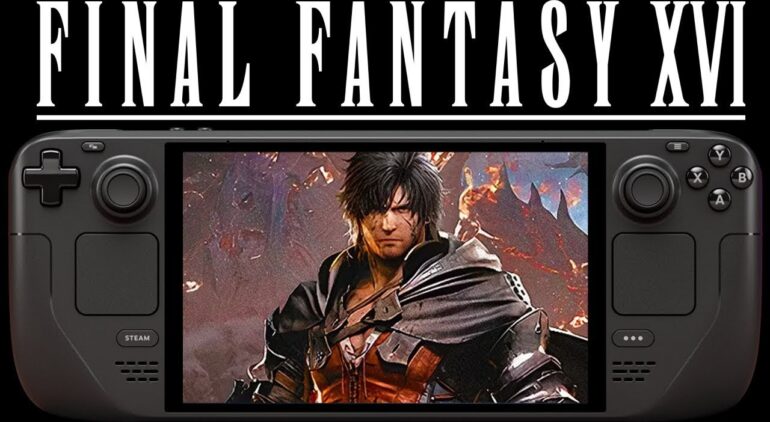
Final Fantasy 16 Steam Deck | Proton 9.0-4 | SteamOS 3.6
Final Fantasy XVI Steam Deck Performance Gameplay Settings | Proton 9.0-4 | SteamOS 3.6
Testing Proton 9.0-4 with FF16 across various locations in the game on SteamOS 3.6.20 Stable to identify if there are any improvements to performance on Steam Deck.
Proton 9.0-4 Notable Changes
– Fixed Final Fantasy XVI having low FPS due to excessive DLL lookup
– Fixed Final Fantasy XVI not showing displays in settings
00:00 – Garuda Fight
01:48 – Recommended Settings
02:03 – Open World 1
03:20 – Martha’s Rest Village
04:25 – Crystal’s Curse
06:25 – Forest Area
09:12 – Bloodlines
11:14 – Open World 2
Steam – https://store.steampowered.com/app/2515020/FINAL_FANTASY_XVI/
✏ My Affiliate Links
✅ Buy 2TB Crucial P310 Steam Deck SSD – https://amzn.to/3ZfDGat
✅ Buy 1TB Micro SD Card – https://amzn.to/4i4vG3I
✅ Buy 1.5TB Micro SD Card – https://amzn.to/3Z2b0k7
❤ Subscribe – https://www.youtube.com/@DeckWizard
☕ Buy me a Coffee! – https://ko-fi.com/deckwizard
🎮 Humble Bundle Partner – https://humblebundleinc.sjv.io/dOo9Oj
🐦 Follow Me On Twitter – https://x.com/deckwizardyt
💙 Follow Me On Bluesky – https://bsky.app/profile/deckwizard.bsky.social
🎮 Humble Bundle Partner – https://humblebundleinc.sjv.io/9LWML5
✏ Useful Guides
✅ How To Dual Boot Steam Deck – https://www.youtube.com/watch?v=yBHzVSDVEqw
✅ Install Proton-GE Steam Deck – https://www.youtube.com/watch?v=wEtXtjHI44g
✅ Increase VRAM Steam Deck – https://www.youtube.com/watch?v=OM5Pl0_n7nw
✅ How To Install Battle.Net – https://www.youtube.com/watch?v=SSngMSLoIK8
✅ How To Setup Steam Deck Controller In Windows – https://www.youtube.com/watch?v=wGQk_3ys5Fw
✅ How To Upgrade New Lenovo Legion GO Drivers – https://www.youtube.com/watch?v=cD-AjAK5TK4
🎮 Handheld Gameplay Showcases
✅ Lossless Scaling Steam Deck OLED – https://www.youtube.com/watch?v=FXQItWVpnl0
✅ Steam Deck 100 Games – https://www.youtube.com/watch?v=tdsVjF1LP3M
✅ Legion GO 50 Games – https://www.youtube.com/watch?v=aE32qG_qo7M
✅ ROG ALLY 50 Games – https://www.youtube.com/watch?v=f5DbobI7B8o
✅ ROG ALLY X 40 Games – https://www.youtube.com/watch?v=QLh1d21eIrU
Steam Deck OLED
4G VRAM
SteamOS 3.6.20 Stable
Under section 107 of the Copyright Act 1976, allowance is made for “fair use” for purposes such as criticism, comment, news reporting, teaching, scholarship, education, and research.
No Games Are Included Or Added
#SteamDeck #FinalFantasy #Gaming
Views:535
Taqs:動画,ビデオ,共有,カメラ付き携帯電話,動画機能付き携帯電話,無料,アップロード,チャンネル,コミュニティ,YouTube,ユーチューブ
コメント
コメント (5)
トラックバックは利用できません。





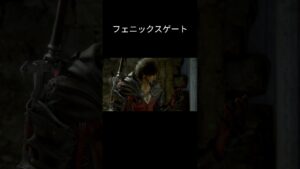


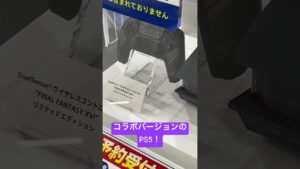

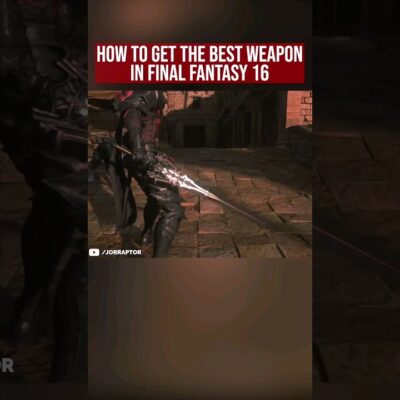





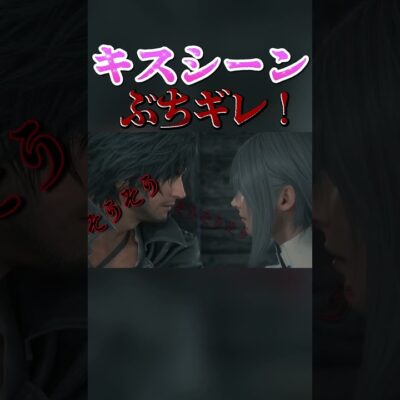

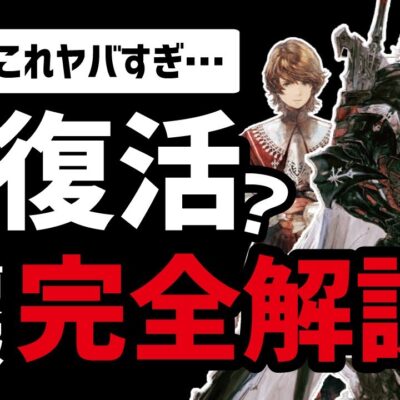




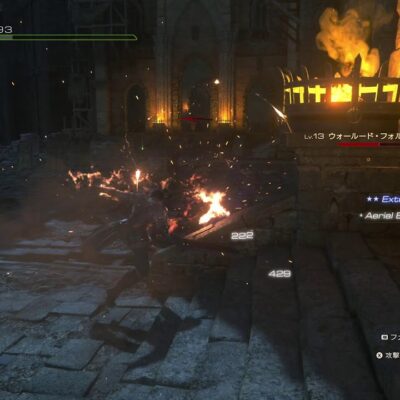
Final Fantasy XVI Steam Deck Performance Gameplay Settings | Proton 9.0-4 | SteamOS 3.6
Testing Proton 9.0-4 with FF16 across various locations in the game on SteamOS 3.6.20 Stable to identify if there are any improvements to performance on Steam Deck.
Proton 9.0-4 Notable Changes
– Fixed Final Fantasy XVI having low FPS due to excessive DLL lookup
– Fixed Final Fantasy XVI not showing displays in settings
00:00 – Garuda Fight
01:48 – Recommended Settings
02:03 – Open World 1
03:20 – Martha’s Rest Village
04:25 – Crystal’s Curse
06:25 – Forest Area
09:12 – Bloodlines
11:14 – Open World 2
Steam – https://store.steampowered.com/app/2515020/FINAL_FANTASY_XVI/
✏ My Affiliate Links
✅ Buy 2TB Crucial P310 Steam Deck SSD – https://amzn.to/3ZfDGat
✅ Buy 1TB Micro SD Card – https://amzn.to/4i4vG3I
✅ Buy 1.5TB Micro SD Card – https://amzn.to/3Z2b0k7
❤ Subscribe – https://www.youtube.com/@DeckWizard
☕ Buy me a Coffee! – https://ko-fi.com/deckwizard
🎮 Humble Bundle Partner – https://humblebundleinc.sjv.io/dOo9Oj
🐦 Follow Me On Twitter – https://x.com/deckwizardyt
💙 Follow Me On Bluesky – https://bsky.app/profile/deckwizard.bsky.social
🎮 Humble Bundle Partner – https://humblebundleinc.sjv.io/9LWML5
✏ Useful Guides
✅ How To Dual Boot Steam Deck – https://www.youtube.com/watch?v=yBHzVSDVEqw
✅ Install Proton-GE Steam Deck – https://www.youtube.com/watch?v=wEtXtjHI44g
✅ Increase VRAM Steam Deck – https://www.youtube.com/watch?v=OM5Pl0_n7nw
✅ How To Install Battle.Net – https://www.youtube.com/watch?v=SSngMSLoIK8
✅ How To Setup Steam Deck Controller In Windows – https://www.youtube.com/watch?v=wGQk_3ys5Fw
✅ How To Upgrade New Lenovo Legion GO Drivers – https://www.youtube.com/watch?v=cD-AjAK5TK4
🎮 Handheld Gameplay Showcases
✅ Lossless Scaling Steam Deck OLED – https://www.youtube.com/watch?v=FXQItWVpnl0
✅ Steam Deck 100 Games – https://www.youtube.com/watch?v=tdsVjF1LP3M
✅ Legion GO 50 Games – https://www.youtube.com/watch?v=aE32qG_qo7M
✅ ROG ALLY 50 Games – https://www.youtube.com/watch?v=f5DbobI7B8o
✅ ROG ALLY X 40 Games – https://www.youtube.com/watch?v=QLh1d21eIrU
Steam Deck OLED
4G VRAM
SteamOS 3.6.20 Stable
Under section 107 of the Copyright Act 1976, allowance is made for “fair use” for purposes such as criticism, comment, news reporting, teaching, scholarship, education, and research.
No Games Are Included Or Added
#SteamDeck #FinalFantasy #Gaming
your SD is LCD or OLED mate?
Please answer, i installed the game yesterday from steam and some cutscenes simply wont show any video, just audio. Could you please adress if it was just with me, or that happend in your game too?
About the video: VRS should be enable for best performance, it really helps in bigger areas
Improve FPS and Performance with my FF16 Steam Deck Guide here – https://www.youtube.com/watch?v=wqcMLsK2i8Y
Hi will you be testing this with the dlss and the other mod from your previous ffxiv vid or are they already on?