
How To Boost FPS In Final Fantasy 16 On Steam Deck – Easy Install Guide
How To Install FSR 3.1 Frame Generation – Final Fantasy XVI Steam Deck Guide – DLSS Enabler Mod + Aspect Ratio Mod
✅ This guide also works for ROG ALLY, Legion GO & Windows/Linux PC’s!
00:00 – Intro
00:28 – Download Mod
00:37 – Mod Preparation
01:02 – Install Mod 1st Stage
02:21 – Install Mod 2nd Stage
03:01 – NVNGX File Change
03:32 – Aspect Ratio Fix
04:14 – INI File Changes
04:53 – Launch Command
05:31 – Settings In-Game
06:50 – FSR 3.1 Demonstration
07:06 – Thank You For Watching
DLSS Enabler Github – https://github.com/artur-graniszewski/DLSS-Enabler
FF16 Fix Download – https://github.com/Lyall/FFXVIFix
Launch Command – WINEDLLOVERRIDES=”dinput8,version=n,b” %COMMAND%
Steam – https://store.steampowered.com/app/2515020/FINAL_FANTASY_XVI/
❤️ Subscribe – https://www.youtube.com/@DeckWizard
🐦 Follow Me On Twitter – https://x.com/deckwizardyt
💙 Follow Me On Bluesky – https://bsky.app/profile/deckwizard.bsky.social
🧵 Follow Me On Threads – https://www.threads.net/@deckwizardyt
☕️ Buy me a Coffee! – https://ko-fi.com/deckwizard
🎮 Humble Bundle Partner – https://www.humblebundle.com/?partner=deckwizard
✏️ Steam Deck Tutorials
✅ Install Proton-GE Steam Deck – https://www.youtube.com/watch?v=wEtXtjHI44g
✅ Increase VRAM Steam Deck – https://www.youtube.com/watch?v=OM5Pl0_n7nw
✅ How To Dual Boot Steam Deck – https://www.youtube.com/watch?v=yBHzVSDVEqw
✅ How To Enable 16-10 Aspect Ratio in Metaphor – https://www.youtube.com/watch?v=TukmQmemER8
✅ How To Fix Dragon Ball Sparking Zero FPS – https://www.youtube.com/watch?v=FS-axZmssBE
✅ How To Enable FSR 3 in Silent Hill 2 Remake – https://www.youtube.com/watch?v=JIQYatT9jxA
✅ How To Install FSR3 Steam Deck – https://www.youtube.com/watch?v=EmWx607XorA
🎮 Handheld Gameplay Showcases
✅ Lossless Scaling Steam Deck OLED – https://www.youtube.com/watch?v=FXQItWVpnl0
✅ Steam Deck 100 Games – https://www.youtube.com/watch?v=tdsVjF1LP3M
✅ Legion GO 50 Games – https://www.youtube.com/watch?v=aE32qG_qo7M
✅ ROG ALLY 50 Games – https://www.youtube.com/watch?v=f5DbobI7B8o
✅ ROG ALLY X 40 Games – https://www.youtube.com/watch?v=QLh1d21eIrU
Steam Deck OLED
4G VRAM
SteamOS 3.6.20 Stable
Note – If you wish to create a guide or showcase this mod, please provide me with credit if this helped you learn something new today.
#SteamDeck #FinalFantasy16 #Gaming
Views:1272
Taqs:ff16,steam deck,performance,fps,fps fix,performance boost,final fantasy,final fantasy 16,final fantasy xvi,game,games,gaming,game test,test game,performance test,steam deck tutorial,guide,dlss enabler,fsr 3.1,frame generation,ff16 pc,pc games,steam games,steam deck games
コメント
コメント (12)
トラックバックは利用できません。






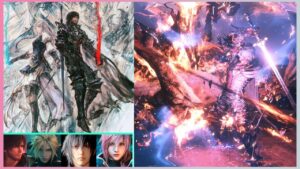

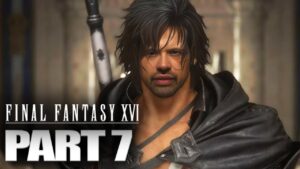



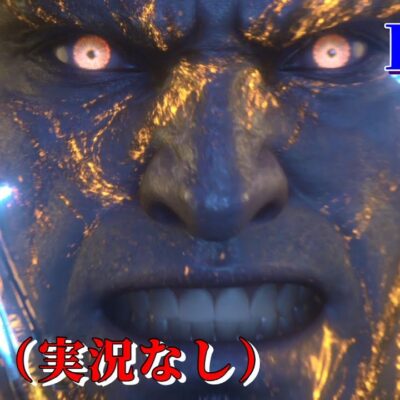




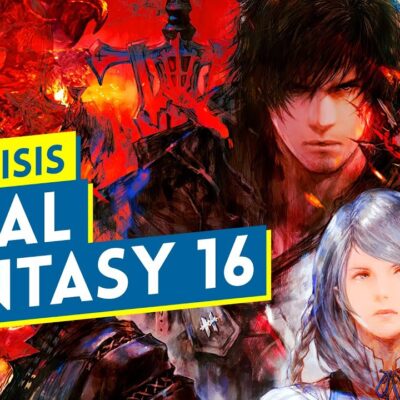
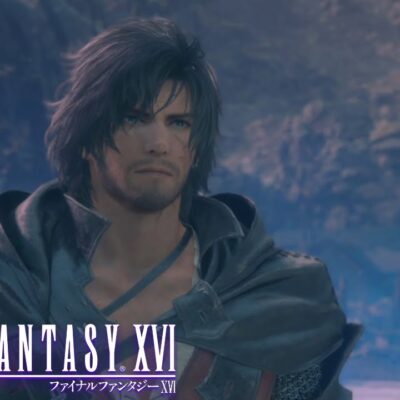




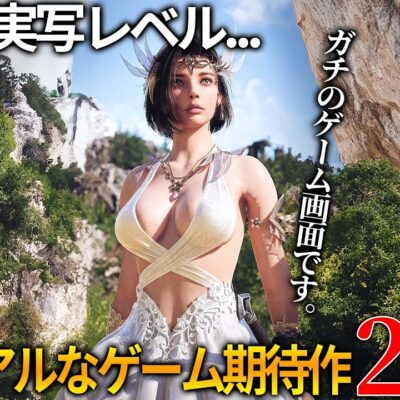
How To Install FSR 3.1 Frame Generation – Final Fantasy XVI Steam Deck Guide – DLSS Enabler Mod + Aspect Ratio Mod
00:00 – Intro
00:28 – Download Mod
00:37 – Mod Preparation
01:02 – Install Mod 1st Stage
02:21 – Install Mod 2nd Stage
03:01 – NVNGX File Change
03:32 – Aspect Ratio Fix
04:14 – INI File Changes
04:53 – Launch Command
05:31 – Settings In-Game
06:50 – FSR 3.1 Demonstration
07:06 – Thank You For Watching
DLSS Enabler Github – https://github.com/artur-graniszewski/DLSS-Enabler
FF16 Fix Download – https://github.com/Lyall/FFXVIFix
Launch Command – WINEDLLOVERRIDES=”dinput8,version=n,b” %COMMAND%
Steam – https://store.steampowered.com/app/2515020/FINAL_FANTASY_XVI/
❤ Subscribe – https://www.youtube.com/@DeckWizard
🐦 Follow Me On Twitter – https://x.com/deckwizardyt
💙 Follow Me On Bluesky – https://bsky.app/profile/deckwizard.bsky.social
🧵 Follow Me On Threads – https://www.threads.net/@deckwizardyt
☕ Buy me a Coffee! – https://ko-fi.com/deckwizard
🎮 Humble Bundle Partner – https://www.humblebundle.com/?partner=deckwizard
✏ Steam Deck Tutorials
✅ Install Proton-GE Steam Deck – https://www.youtube.com/watch?v=wEtXtjHI44g
✅ Increase VRAM Steam Deck – https://www.youtube.com/watch?v=OM5Pl0_n7nw
✅ How To Dual Boot Steam Deck – https://www.youtube.com/watch?v=yBHzVSDVEqw
✅ How To Enable 16-10 Aspect Ratio in Metaphor – https://www.youtube.com/watch?v=TukmQmemER8
✅ How To Fix Dragon Ball Sparking Zero FPS – https://www.youtube.com/watch?v=FS-axZmssBE
✅ How To Enable FSR 3 in Silent Hill 2 Remake – https://www.youtube.com/watch?v=JIQYatT9jxA
✅ How To Install FSR3 Steam Deck – https://www.youtube.com/watch?v=EmWx607XorA
🎮 Handheld Gameplay Showcases
✅ Lossless Scaling Steam Deck OLED – https://www.youtube.com/watch?v=FXQItWVpnl0
✅ Steam Deck 100 Games – https://www.youtube.com/watch?v=tdsVjF1LP3M
✅ Legion GO 50 Games – https://www.youtube.com/watch?v=aE32qG_qo7M
✅ ROG ALLY 50 Games – https://www.youtube.com/watch?v=f5DbobI7B8o
✅ ROG ALLY X 40 Games – https://www.youtube.com/watch?v=QLh1d21eIrU
Steam Deck OLED
4G VRAM
SteamOS 3.6.20 Stable
Note – If you wish to create a guide or showcase this mod, please provide me with credit if this helped you learn something new today.
#SteamDeck #FinalFantasy16 #Gaming
Thanks a lot 👍 I was actually looking for this specific explanation😊
Dude, this is a great video! I want to buy an FF XVI for the new year’s holidays and play on steam deck. This will be my first FF game. Greetings from Russia and thanks alot again, such a great job
I forgot to setting .ini , must do for get 16:10 fullscreen ?
I have a problem, ghosting occurs when moving the camera~😂
I’m getting heavy ghosting with 3.1
Wish they would include 3.1 as standard on all new releases
WOOOOOOOOOOOOOO
Did you hry any input lag with this implementation?
Some 3.1 implementations create considerable amount. hoping this one does not witg FG enabled.
Thanks u so much c:
How’s the performance like in Ally? I tried installing the mod once on mine (Z1 Extreme, no X) and I noticed that the character animation was very choppy and lots of screen tearing, even if the overall FPS was better.
FF16 FSR 3.1 Gameplay Demonstration – https://www.youtube.com/watch?v=SsxhnuHJVro